How To Add A Product Using WooCommerce
In this guide, we will be discussing how to add variable products with attributes in…
More details
Share this post:
Array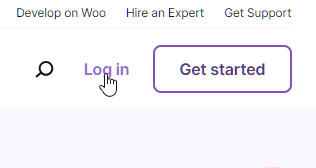
Go to the WooCommerce website: https://woo.com/, and press ‘Log in’ in the top right corner of the page.
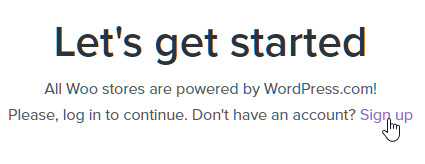
Click on ‘Sign Up’ to begin creating your account.
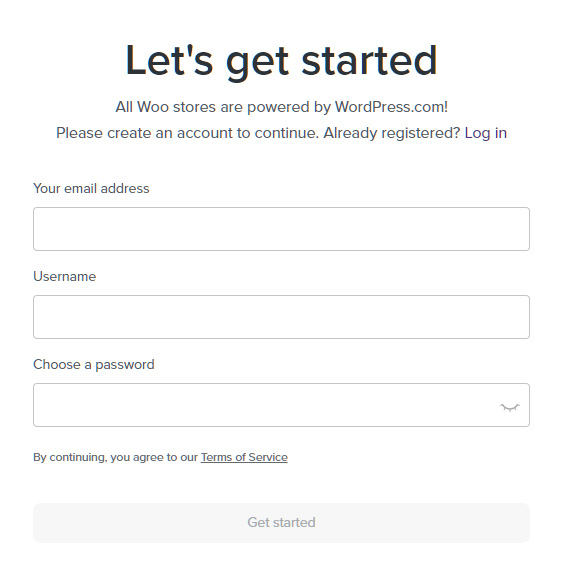
Enter in your email accounts, the username you would like to use, and choose a password. Complete the signup.
You will receive an email from WooCommerce to activate your account, please follow the steps on this email to complete activation.
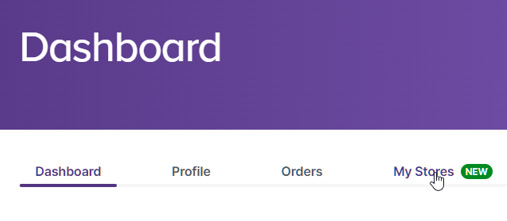
Once you have created your WooCommerce account, click on the My Stores heading on the menu while in the Dashboard: https://woo.com/my-dashboard/.
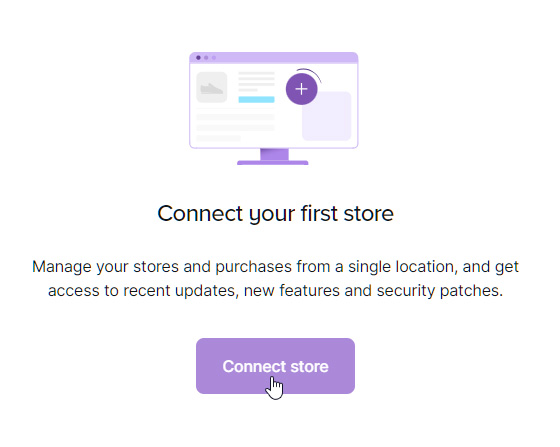
Then, click on Connect Store.
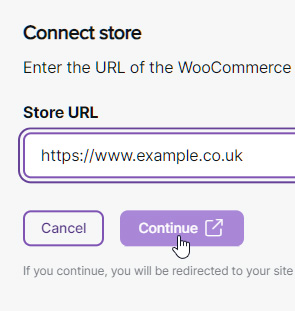
On the pop-up window, please enter in your store URL/domain and then press Continue.
This will redirect you to your websites WordPress admin panel, where you will need to sign in with your website’s admin logins. Your website will now be linked to your WooCommerce account, and you have completed the process.